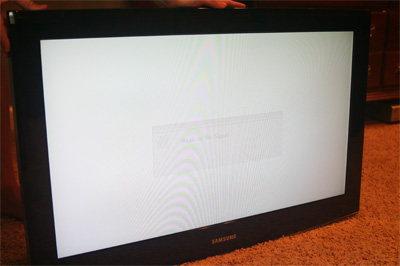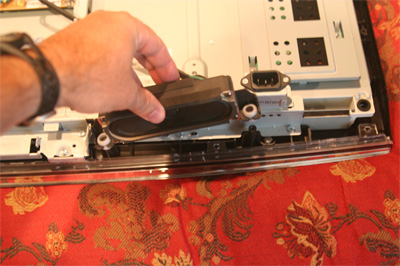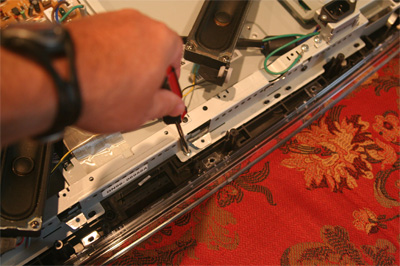How I fixed my Samsung LN32A450
when it went all white photo negative on me
First, read this disclaimer
I bought a Samsung LN32A450 32in 720p LCD HDTV after reading glowing reviews on Amazon.com. All was well for the first 2 1/2 years then the screen turned a white photo negative. After a quick google search, it turned out I was not alone with this problem. The more recent Amazon reviews as well as a youtube post are documenting this. In the youtube post replies they described how a repair person fixed the problem. A couple other subsequent posts were from people who took this knowledge and fixed their own TVs. They gave a quick summary of how they did it (and thank goodness they did, that's the instructions I used when fixing my own set) and so I thought I would "pay it forward" and give a bit more detailed explanation (including pictures) of how I fixed my own Samsung. Hope this helps someone.
|
|
page 1 2 3 |
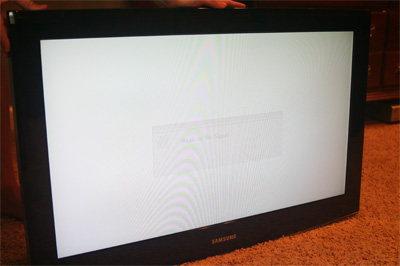 |
This is how it looked before "surgery". |
 |
First, I laid the tv screen side down on my bed and removed 13 black screws |
 |
It took me a while to figure out where the 13th screw was (never said I was a plastic fastening engineer). |
 |
The back is off, brace yourself, no turning back now! By the way, I think that circuit board/thingie in the middle has something to do with the power supply. I have no clue if it holds any juice after being unplugged and I didn't want to find out either. |
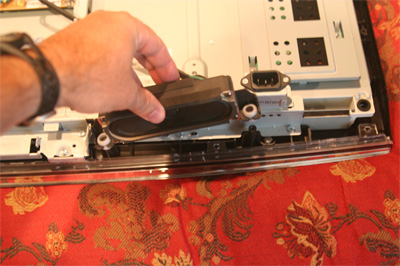 |
Speakers aren't screwed in, just slid them off. Figured you'd have to do more to tame those thumpin' woofers. |
 |
Next I lifted off the little holder doomagiggie of both sides. This seems to be a good time to mention that I have no idea if this is the quickest way to get to pay dirt. For all I know, there might be a 1 latch solution to get to where we're going that would have saved me half an hour. |
 |
Now I unscrewed this thingamabob from the bottom and moved it off to the side. |
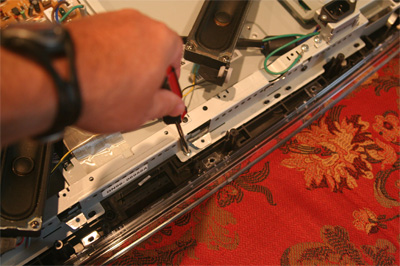 |
Next I removed the 6 silver screws which held the black front bezel in place. |
 |
Before lifting the tv guts off the black bezel, unhook/unfasten this cable. Pinch and pull will get it off there. |
 |
Now lift the tv guts off the black bezel. Patience, we're zipping along now. |
|
page 1 2 3 |
|
|
|
|
|
|